Yesterday, Microsoft announced Power BI for Office 365. This includes:
- Power Query, enabling customers to easily search and access public data and their organization’s data, all within Excel (formerly known as “Data Explorer“).
- Power Map, a 3D data visualization tool for mapping, exploring and interacting with geographic and temporal data (formerly known as product codename “Geoflow“).
- Power Pivot for creating and customizing flexible data models within Excel.
- Power View for creating interactive charts, graphs and other visual representations of data.
We know that it’s not only essential for people to have the ability to easily identify new insights from their data, but also to collaborate and provide access to that data in a trusted environment. That’s why Power BI for Office 365 extends beyond your existing on premise systems to deliver value within an already trusted service, providing:
- Power BI sites, dedicated collaborative BI workspaces in Office 365 for sharing data and insights with colleagues. The Power BI sites also keep customers’ data up to date with connectivity and data refresh back to their on premise data sources.
- New natural language query capabilities that allow customers to ask questions and get answers. They simply type their question into a dialog box and the system interprets and automatically generates interactive charts and graphs based on available data.
- Connected BI experience, dedicated native apps for Windows 8, Windows RT and iPad to stay connected with your reports and data wherever you are as well as HTML5 support for browser based viewing on any device.
Of course Power BI can be connected to iqbs BI. More news will follow soon!
To learn more about how Power BI for Office 365 can help you unlock the insights hidden in your data, check out these two blog posts: What powers Power BI for Office 365? and Introducing Power BI for Office 365. The preview can be downloaded here.