Let op: De eerste webinar van deze webinarreeks wordt in het Engels gegeven omdat we een internationale gastspreker hebben! Scroll even verder voor de inhoud in het Nederlands hieronder.
Comments in Power BI make reports even more transparent and ensure that you link the correct conclusions or comments to the analysis you have in front of you. It serves as a supplement to your reporting, but it must be used in the right way. We’ll walk you through the best ways to use them during this webinar: commenting in Power BI.
We are ready to let you discover how you can use Power BI even faster and better by working together on your reports. With Zebra BI’s Power BI visualisations you have the perfect tooling to unlock your actuals, budget, forecast and previous year charts on both PC and mobile, including the comments and explanation that you or your colleague has on a particular analysis!
How to ensure that your reports can be expanded with informative comments without obstructing the clear visualisations of your data? This is an important sidenote: a comment on the wrong graph or data chart can break your entire Power BI dashboard.
There are several ways to comment on (views of) reports in Power BI. The holy grail of commenting is ‘linked comments’. This is something not implemented in Power BI, which is why our partner Zebra BI is developing it to offer you the best option. We are happy to walk you through the possibilities of comments to show you how to use them optimally and what it takes to add comments to the reports even from Excel, OneDrive or SharePoint Online.
Curious about collaborating in Power BI through the correct use of comments? Then sign up quickly!
* note: In a series of webinars we explain various tools to optimize collaboration in Power BI. You can register separately for each part of the series. Please note that the other parts of our webinar series will be in Dutch.
Opmerkingen in Power BI maken rapportages nog inzichtelijker en zorgen ervoor dat je de juiste conclusies of aanmerkingen koppelt aan de analyse die je voor je hebt. Het dient als aanvulling op je rapportage, maar daarvoor moet het wel op de juiste manier worden ingezet. We nemen de beste manieren met je door tijdens deze webinar: opmerkingen in Power BI.
In een reeks van webinars ontdek je hoe je Power BI nóg sneller en beter inzet door er in samen te werken aan je rapportages. Met de Power BI visualisaties van Zebra BI heb je de perfecte tooling om jouw actuals, budget, forecast én previous year grafieken zowel op pc als mobiel te ontsluiten, inclusief de opmerkingen en toelichting die jij of jouw collega op een bepaalde analyse heeft!
Hoe zorg je ervoor dat jouw rapportages worden uitgebreid met informatieve opmerkingen zonder dat deze in de weg staan van de heldere visualisaties van jouw data? Een belangrijke sidenote, want een opmerking bij de verkeerde grafiek of data kan het hele dashboard breken.
Er zijn verschillende manieren om opmerkingen te plaatsen bij (weergaven van) rapportages in Power BI. Het summum van opmerkingen plaatsen noemen we ‘Linked comments’, iets wat in Power BI nog niet mogelijk is. Onze partner Zebra BI ontwikkelt een product waarin dit wel kan. We nemen je graag mee door de mogelijkheden om je te laten zien hoe je de comments optimaal gebruikt en wat ervoor nodig is om zelfs vanuit Excel, OneDrive of SharePoint Online opmerkingen toe te voegen aan de rapportages.
Benieuwd naar samenwerken in Power BI door juist gebruik van comments? Meld je dan snel aan!
* let op: in de webinarreeks lichten we verschillende tools toe om (samen-)werken in Power BI te optimaliseren. Voor elk onderdeel van de reeks kun je je apart inschrijven.


Power BI
Microsoft zorgt voor een connectie tussen Power BI en andere Microsoft-tools, die comments mogelijk maken. Voortaan jouw actuals, budget en forecast snel inzichtelijk mét de juiste (extra) info.
SharePoint & Teams
Samenwerken op afstand met SharePoint en Teams – waarom zou je Power BI daar niet ook in meenemen? Ontdek hoe je jouw visualisaties samen met je team optimaal gebruikt.
voor Power BI
Niet onbelangrijk: is jouw data eigenlijk wel op orde? Ontdek de verschillende manieren om gestructureerd jouw data in Power BI te laden – helemaal geautomatiseerd.
zonder Excel
Kon dat maar… je forecasting doen vanuit Power BI. Say no more! Power BI helpt je bij je forecast en budget, zonder dat je hiervoor nog (additioneel) Excel nodig hebt.
Donderdag 12 november, vanaf 13:00 uur.
Deelname aan deze webinar is kosteloos.